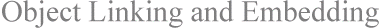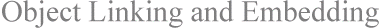PowerPoint crops embedded Word table due to table wider than 6 inches.
Cause:
The embedded Word object has default margins of 0 inches and a page size of 6 x 9 inches or less. The page width of the embedded Word object exceeds 6 inches and causes one side of the table to appear cropped.
Solution:
Insert a new Word object and then paste the Word document contents into the open object.
1) Insert a new Word object:
a) Select the 'Insert menu then select 'Object...'. (The 'Insert Object' dialog box appears.)
b) Select 'Microsoft Word Document' from the 'Object Type' list box and click 'OK'.
2) Switch to the original Word document.
3) Select the text to be pasted.
NOTE: Make sure that the section breaks and final paragraph mark, which contain the page size and margin settings for the document, are included in the selected text.
4) Select the 'Edit' menu and select 'Copy'.
5) Switch to PowerPoint.
6) Select the blank Word document.
7) Select the 'Edit' menu and select 'Paste'.